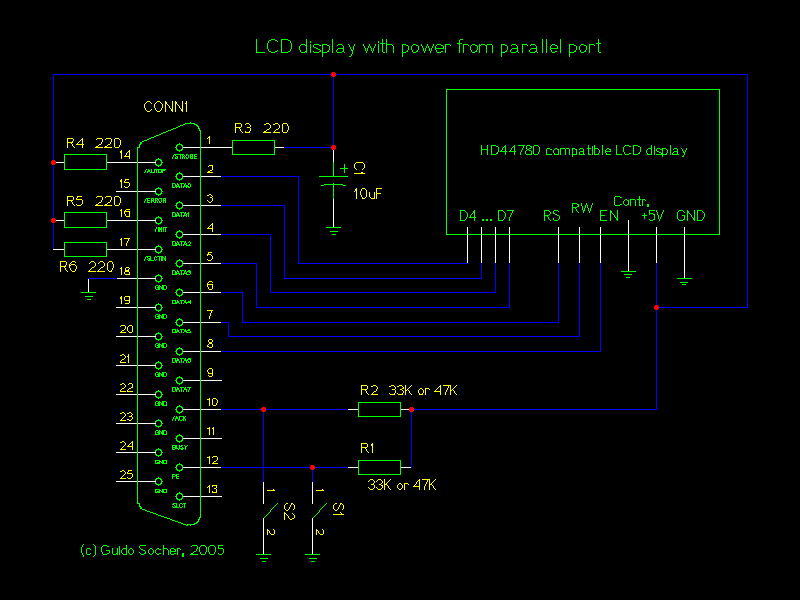After update to 5.4 first function dont work properly,
instead of $dll(buttons,1,0,0) pls use $dll(buttons,2,$379,0)
Update: Buttons 1.2 (22.11.2006)
New:
- LED status on COM Port
- Writing to custom I/O port
Use:
LED status on COM Port:
$dll(buttons,3,COM1,1) - turn on D1 (pin 3)
$dll(buttons,3,COM1,10) - turn off D1 (pin 3)
$dll(buttons,3,COM1,2) - turn on D2 (pin 4)
$dll(buttons,3,COM1,20) - turn off D2 (pin 4)
$dll(buttons,3,COM1,3) - turn on D3 (pin 7)
$dll(buttons,3,COM1,30) - turn off D3 (pin 7)
You can also use COM2 - $dll(buttons,3,COM2,1)
Rx on schematic you have to chose by your self its depend on what type and colour of LED you are using, for example you can chose 1 Kohm.
Writing to custom I/O port:
$dll(buttons,4,$400,$45) - here you are writing value $45 on port $400, values are in hex.
If someone have other ideas how to upgrade this plugin or write something else pls write.
************************************************************
Update:
New:
- custom port function
Use:
$dll(buttons,2,$379,0) - you can change '$379' with port that you whant to use.
This is my first plugin
Its very simple.
Connection:
I used only 2 free pins of (10,11) but i think that you can use others too (12,13).
Plugin:
Copy buttons.dll to plugin folder.
Use:
$dll(buttons,1,0,0) this will give you result of reading at $379
Write $dll(buttons,1,0,0) at first line press apply and then pres one of your button's , this will show you the code of your button.
Now go to "actions" and add action like this:
$dll(buttons,1,0,0) = "code of your button" and the action.
If you have some problems/questions just write
(plugin hosted here on forums - login and download it)