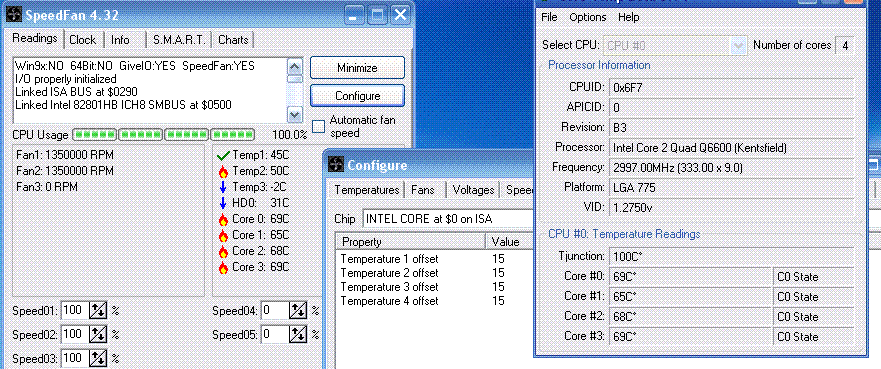Our new official repo is on github
LCD Smartie version 5.6 is released!
Download it now: https://github.com/LCD-Smartie/LCDSmartie/releases
LCD Smartie version 5.6 is released!
Download it now: https://github.com/LCD-Smartie/LCDSmartie/releases
Core Temp plugin
Moderators: _X7JAY7X_, caesar, IFR, mattcro, limbo
-
DDY
- Posts: 6
- Joined: March 17th, 2007, 10:48 pm
Core Temp plugin
Hi,
I currrently use the speedfan plugin to monitor my Q6600s CPU temp but these readings are about 15?C off, can anyone make me a plugin to display core temp readings on LCD Smartie? (Or if such plug in already exists direct me to it).
Many thanks,
David
I currrently use the speedfan plugin to monitor my Q6600s CPU temp but these readings are about 15?C off, can anyone make me a plugin to display core temp readings on LCD Smartie? (Or if such plug in already exists direct me to it).
Many thanks,
David
-
caesar
- Forum Supporter
- Posts: 734
- Joined: October 15th, 2005, 10:39 am
- Location: Romania
- Contact:
-
DDY
- Posts: 6
- Joined: March 17th, 2007, 10:48 pm
Thanks for your reply,
I've already set a +15 offset but I prefer Core Temp, it's more 'compact', more to the point if you know what I mean.
To me, using speed fan is analogous to carrying having a Swiss Army Knife when only a bottle opener is needed. Both do the job equally well but one is heavier then the other. (i.e. speedfan uses more memory)
I've already set a +15 offset but I prefer Core Temp, it's more 'compact', more to the point if you know what I mean.
To me, using speed fan is analogous to carrying having a Swiss Army Knife when only a bottle opener is needed. Both do the job equally well but one is heavier then the other. (i.e. speedfan uses more memory)
-
mattcro
- Forum Supporter
- Posts: 590
- Joined: March 8th, 2006, 1:58 pm
- Location: Scotland
The problem with writing a Smartie plugin to detect temperatures, fan speeds, voltages etc, is that there are many variations between motherboards and the plugin would either have to have a database of known systems and reliably detect which one you happen to have, or you would have to manually configure it correctly. It would be a big job to write such a Smartie plugin and keep it updated.
Speedfan (and the older Motherboard Monitor) have this database and detection built in, so it's much easier to simply write a Smartie plugin that gets the appropriate data from Speedfan/MBM, relying on Speedfan/MBM to do all the hard work.
One possibility is to integrate the Speedfan plugin into Smartie itself, in the same way that Smartie has built-in support for MBM.
Speedfan (and the older Motherboard Monitor) have this database and detection built in, so it's much easier to simply write a Smartie plugin that gets the appropriate data from Speedfan/MBM, relying on Speedfan/MBM to do all the hard work.
One possibility is to integrate the Speedfan plugin into Smartie itself, in the same way that Smartie has built-in support for MBM.
-
mattcro
- Forum Supporter
- Posts: 590
- Joined: March 8th, 2006, 1:58 pm
- Location: Scotland
Yeah, Smartie+Speedfan is about all you can do for now...
Incidentally, how do you know that there's a 15 degree temp offset in the readings you're getting? Is that compared to some other temp monitor utility? And could it be that there is another sensor that gives similar temps to the true CPU temp. If so, you could be looking at the wrong sensor in Speedfan.
Incidentally, how do you know that there's a 15 degree temp offset in the readings you're getting? Is that compared to some other temp monitor utility? And could it be that there is another sensor that gives similar temps to the true CPU temp. If so, you could be looking at the wrong sensor in Speedfan.
-
caesar
- Forum Supporter
- Posts: 734
- Joined: October 15th, 2005, 10:39 am
- Location: Romania
- Contact:
I do not agree with you on this one!DDY wrote:According to most people Core Temp has the most reliable readings.
For my water system and waterblock I know (and tested) that my CPU is max 1-4C (1C for Conroe, 4C for Prescott) higher than my water temps when idle and 11-14C (11C for Conroe, 14C for Prescott) higher when under full load. This was tested with many CPU's, including a special heat source assembly. So for me Speedfan reads fine (15C less than coretemp).
-
mattcro
- Forum Supporter
- Posts: 590
- Joined: March 8th, 2006, 1:58 pm
- Location: Scotland
I didn't realise that the Core Temp you are talking about is a CPU temp utility (still making do with an elderly AthlonXP here...)
How do the Speedfan and Core Temp readings compare with the BIOS readings? I would expect the BIOS readings to be correct (you never know, though). It sounds like there is some controversy over the validity of the Core Temp readings for various processors...
How do the Speedfan and Core Temp readings compare with the BIOS readings? I would expect the BIOS readings to be correct (you never know, though). It sounds like there is some controversy over the validity of the Core Temp readings for various processors...
-
DDY
- Posts: 6
- Joined: March 17th, 2007, 10:48 pm
It's difficult to get load temps from the BIOS so I never do it that way.
Core Temp gets it's data direct from the internal CPU sensor which is on die or very close to it. The data Core Temp reports is identical to the data reported by Intel's own Thermal Analysis Tool. Because of this (and other sources of information) I believe Core Temp to be the best at temperature reporting for the Core 2 series of CPUs.
Here is some more info from the Core Temp website: http://www.alcpu.com/CoreTemp/howitworks.html
Core Temp gets it's data direct from the internal CPU sensor which is on die or very close to it. The data Core Temp reports is identical to the data reported by Intel's own Thermal Analysis Tool. Because of this (and other sources of information) I believe Core Temp to be the best at temperature reporting for the Core 2 series of CPUs.
Here is some more info from the Core Temp website: http://www.alcpu.com/CoreTemp/howitworks.html
-
Havok
- Posts: 3
- Joined: October 28th, 2007, 5:33 pm
I would like to second the request for a Core Temp plugin. Core Temp is a great little utility that displays the temp for each individual core. It would be nice to see accurate core temps scrolling by on the lcd!
Here is a link to the free utility:
http://www.thecoolest.zerobrains.com/CoreTemp/
Here is a link to the free utility:
http://www.thecoolest.zerobrains.com/CoreTemp/
-
mattcro
- Forum Supporter
- Posts: 590
- Joined: March 8th, 2006, 1:58 pm
- Location: Scotland
It sounds like external program/plugin support is being added in CoreTemp, so there is probably no way to make a Smartie plugin until CoreTemp gets this feature added.
In the meantime, you can use the $LogFile Smartie command to extract the last line from the CoreTemp log. You might need some more Smartie processing to extract the temp value from the log file lines. I don't use CoreTemp so can't give a specific solution, but you can do some experimenting and see if it'll work.
In the meantime, you can use the $LogFile Smartie command to extract the last line from the CoreTemp log. You might need some more Smartie processing to extract the temp value from the log file lines. I don't use CoreTemp so can't give a specific solution, but you can do some experimenting and see if it'll work.