Our new official repo is on github
LCD Smartie version 5.6 is released!
Download it now: https://github.com/LCD-Smartie/LCDSmartie/releases
LCD Smartie version 5.6 is released!
Download it now: https://github.com/LCD-Smartie/LCDSmartie/releases
What am I doing wrong.
Moderators: _X7JAY7X_, caesar, IFR, mattcro, limbo, Fast351
-
z3pr68138
- Posts: 14
- Joined: September 5th, 2007, 4:21 pm
What am I doing wrong.
I had my LCD Smartie working with the RC for Windows 7. I bought Windows 7 Home installed the 64 bit operating system and now I can't get my LCD Smartie going. I have the USB interface. HELP please.
-
limbo
- Plugin Author
- Posts: 1604
- Joined: February 13th, 2005, 7:38 pm
- Location: Athens - Greece
- Contact:
Re: What am I doing wrong.
Which USB interface?
Do you have drivers for your device? Does it appear under the device manager without error?
If the device creates a virtual serial port then check the port selected under dispaly settings on LCD Smartie.
Which display plugin are you using?
Do you have drivers for your device? Does it appear under the device manager without error?
If the device creates a virtual serial port then check the port selected under dispaly settings on LCD Smartie.
Which display plugin are you using?
-
z3pr68138
- Posts: 14
- Joined: September 5th, 2007, 4:21 pm
Re: What am I doing wrong.
When I ordered the "kit" I was still running XP and ofcorse the 32 bit. I got the "kit" off Ebay. Seller was from Hong Kong. >>>>> http://cgi.ebay.com/USB-HD44780-LCD-Com ... 4a9ad4bfd4 <<<<<< is what I have. I've tried to follow the instructions, but I still can't get it to work. It's very frustrating. Now it's telling me I'm missing some dll's.
-
limbo
- Plugin Author
- Posts: 1604
- Joined: February 13th, 2005, 7:38 pm
- Location: Athens - Greece
- Contact:
Re: What am I doing wrong.
Please be more specific and provide more info.
What dlls are you missing?
Have you installed the driver for the USB device?
Is the device recgnized under the device manager?
Are you using the correct driver on the display settings?
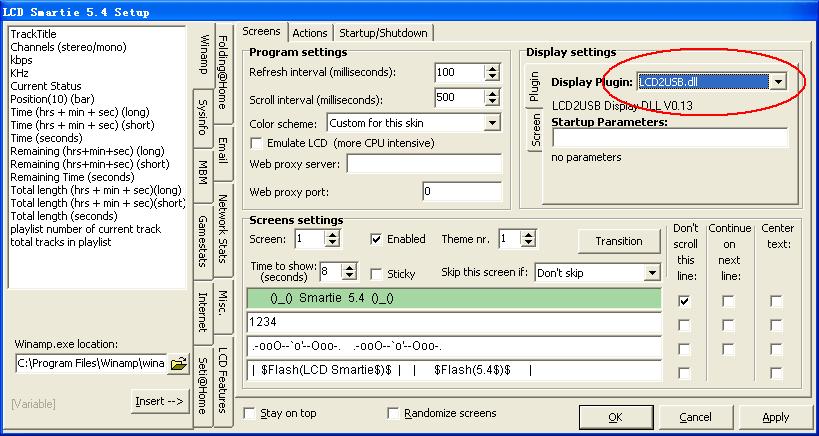
Seller gives a package with all the needed files (drivers and guides) for the setup. I'm pretty sure you missing something on the setup.
What dlls are you missing?
Have you installed the driver for the USB device?
Is the device recgnized under the device manager?
Are you using the correct driver on the display settings?
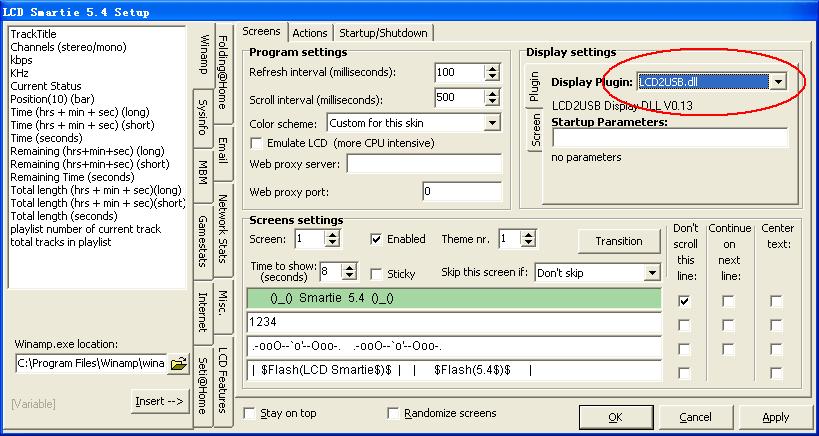
Seller gives a package with all the needed files (drivers and guides) for the setup. I'm pretty sure you missing something on the setup.
-
caesar
- Forum Supporter
- Posts: 734
- Joined: October 15th, 2005, 10:39 am
- Location: Romania
- Contact:
Re: What am I doing wrong.
I think this is the needed guide for you:
http://www.lcdmodkit.com/specification/ ... 4FB-A1.pdf
Very well done guide BTW.
http://www.lcdmodkit.com/specification/ ... 4FB-A1.pdf
Very well done guide BTW.
-
Lcdmod Kit
- Posts: 4
- Joined: February 17th, 2009, 3:53 am
Re: What am I doing wrong.
hello,
I am the seller and want everyone make fun with LCD Smartie and opensource.
I haven't got enough money to pay for USD4000 for signing driver at Microsoft every year.
So, please be patient to follow the installtion guide step by step to sign the driver yourself at your PC.

Please follow this installatin guide for Windows 7 64 bits
http://www.lcdmodkit.com/specification/ ... 4FB-A1.pdf
and driver here
http://www.lcdmodkit.com/specification/U204FB-A1.zip
Regards,
Lcdmod Kit
I am the seller and want everyone make fun with LCD Smartie and opensource.
I haven't got enough money to pay for USD4000 for signing driver at Microsoft every year.
So, please be patient to follow the installtion guide step by step to sign the driver yourself at your PC.

Please follow this installatin guide for Windows 7 64 bits
http://www.lcdmodkit.com/specification/ ... 4FB-A1.pdf
and driver here
http://www.lcdmodkit.com/specification/U204FB-A1.zip
Regards,
Lcdmod Kit