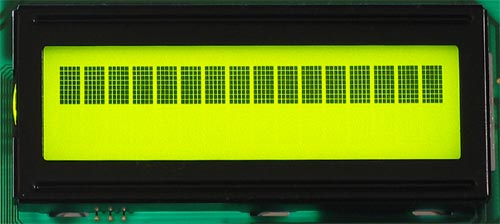Thanks for your answer, but I had read these, I follow the tutorial but the LCD show :
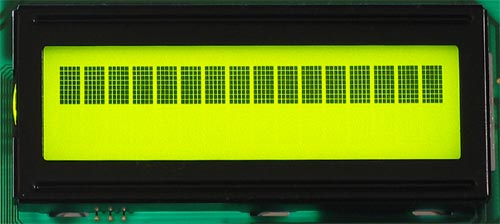
¿I do not need portn95nt?
i try to run the lcd with por95nt, without it, and with the impout32, but always with the same result
can someone please explain what files and where I have to put / install in Windows 7 Ultimate 32?
many thanks